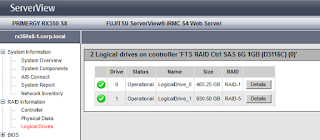Fujitsu published iRMC S4 REST API. With the latest firmware (version 8.4x), you can configure RAID via API. That means you don't need to bring up the RAID configuration utility to create logical drives on a new machine, or you can manage the RAID card and logical drives even though ServerView RAID does not support the OS you are using. This feature is good to have so you can replicate the same configuration to multiple servers at the same time.
I will explain how to create/delete logical drive(s) via iRMC REST API. As a prerequisite, iRMC firmware must be at 8.4x or later.
In the following example, I will use iRMC user ID: admin, iRMC user password: admin, and iRMC IP address: 192.168.10.80.
- Check if the RAID profile is already there.
- Review the current configuration. The following example shows that there is one RAID card, and six physical SATA hard drives in slot 0, 1, 2, 4, 5, and 6 which are all 465GB drives. There is no logical drive configured.
- Create logical drive(s). I will create one RAID1 volume with two HDDs, and one RAID5 volume with the remaining four HDDs. To do this, you need to create a configuration file to send to iRMC. Then send a request to iRMC to create volumes.
If you want to specify drive slots for each logical volume, you can do that. Read the API manual for details. - Wait for the request to be completed. Check the current session status.
- Check if the logical drives are configured. You can see the status on iRMC Web GUI, or rescan the profile. Delete the current profile.
$ curl -u admin:admin -H"Accept: application/json" -X GET -i http://192.168.10.80/rest/v1/Oem/eLCM/ProfileManagement/
HTTP/1.1 200 OK
Date: Fri, 28 Oct 2016 23:15:29 GMT
Server: iRMC S4 Webserver
Expires: Thu, 27 Oct 2016 23:15:29 GMT
Content-Length: 145
Content-Type: application/json; charset=UTF-8
{
"Links":{
"profileStore":[
{
"@odata.id":"rest\/v1\/Oem\/eLCM\/ProfileManagement\/HWConfigurationIrmc"
}
]
}
}
If the profile is not created yet, run the following to create it:
$ curl -u admin:admin -H"Accept: application/json" -X POST -i http://192.168.10.80/rest/v1/Oem/eLCM/ProfileManagement/get?PARAM_PATH=Server/HWConfigurationIrmc
HTTP/1.1 202 Accepted
Date: Fri, 28 Oct 2016 22:57:05 GMT
Server: iRMC S4 Webserver
Expires: Thu, 27 Oct 2016 22:57:05 GMT
Content-Length: 154
Content-Type: application/json; charset=UTF-8
Location: rest/v1/Oem/eLCM/ProfileManagement/HWConfigurationIrmc
{
"Session":{
"Id":16,
"Tag":"",
"WorkSequence":"obtainProfileParameters",
"Start":"",
"Duration":0,
"Status":"activated"
}
}
$ curl -u admin:admin -H"Accept: application/json" -X GET -i http://192.168.10.80/rest/v1/Oem/eLCM/ProfileManagement/HWConfigurationIrmc
HTTP/1.1 200 OK
Date: Fri, 28 Oct 2016 23:00:40 GMT
Server: iRMC S4 Webserver
Expires: Thu, 27 Oct 2016 23:00:40 GMT
Content-Length: 3881
Content-Type: application/json; charset=UTF-8
Content-disposition: attachment; filename="rest/v1/Oem/eLCM/ProfileManagement/HWConfigurationIrmc";
{
"Server":{
"HWConfigurationIrmc":{
"Adapters":{
"RAIDAdapter":[
{
"@AdapterId":"RAIDAdapter0",
"@ConfigurationType":"Addressing",
"PCIId":{
"Vendor":"1000",
"Device":"005B",
"ControllerIndex":0
},
"Features":{
"RaidLevel":"0,1,5,6,10,50,60",
"Stripe":{
"@Unit":"KB",
"#text":"8,16,32,64,128,256,512,1024"
},
"InitMode":"no,fast,slow",
"WriteMode":"WriteBack,WriteThrough,AlwaysWriteBack",
"ReadMode":"NoReadAhead,ReadAhead",
"CacheMode":"Direct,Cached",
"DiskCacheMode":"Enabled,Disabled,Unchanged"
},
"BGIRate":30,
"MDCRate":30,
"RebuildRate":30,
"EnableCopyback":"Enabled",
"EnableCopybackOnSMART":"Enabled",
"EnableCopybackOnSSDSMART":"Enabled",
"AutoRebuild":"Enabled",
"PhysicalDisks":{
"PhysicalDisk":[
{
"@Number":"0",
"@Action":"None",
"Slot":0,
"PDStatus":"Available",
"Interface":"SATA",
"Type":"HDD",
"Vendor":"ATA",
"Product":"WDC WD5003ABYX-",
"Size":{
"@Unit":"GB",
"#text":465
}
},
{
"@Number":"1",
"@Action":"None",
"Slot":1,
"PDStatus":"Available",
"Interface":"SATA",
"Type":"HDD",
"Vendor":"ATA",
"Product":"WDC WD5003ABYX-",
"Size":{
"@Unit":"GB",
"#text":465
}
},
{
"@Number":"2",
"@Action":"None",
"Slot":2,
"PDStatus":"Available",
"Interface":"SATA",
"Type":"HDD",
"Vendor":"ATA",
"Product":"WDC WD5003ABYX-",
"Size":{
"@Unit":"GB",
"#text":465
}
},
{
"@Number":"4",
"@Action":"None",
"Slot":4,
"PDStatus":"Available",
"Interface":"SATA",
"Type":"HDD",
"Vendor":"ATA",
"Product":"WDC WD5003ABYX-",
"Size":{
"@Unit":"GB",
"#text":465
}
},
{
"@Number":"5",
"@Action":"None",
"Slot":5,
"PDStatus":"Available",
"Interface":"SATA",
"Type":"HDD",
"Vendor":"ATA",
"Product":"WDC WD5003ABYX-",
"Size":{
"@Unit":"GB",
"#text":465
}
},
{
"@Number":"6",
"@Action":"None",
"Slot":6,
"PDStatus":"Available",
"Interface":"SATA",
"Type":"HDD",
"Vendor":"ATA",
"Product":"WDC WD5003ABYX-",
"Size":{
"@Unit":"GB",
"#text":465
}
}
]
},
"Arrays":null,
"LogicalDrives":null
}
]
}
}
}
}
$ cat create_logical_drives.json
{
"Server":{
"HWConfigurationIrmc":{
"@Processing":"execute",
"Adapters":{
"RAIDAdapter":[
{
"@AdapterId":"RAIDAdapter0",
"@ConfigurationType":"Addressing",
"LogicalDrives":{
"LogicalDrive":[
{
"@Number":0,
"@Action":"Create",
"RaidLevel":"1"
},
{
"@Number":1,
"@Action":"Create",
"RaidLevel":"5"
}
]
},
}
]
},
"@Version":"1.00"
},
"@Version":"1.01"
}
}
$ curl -u admin:admin -H"Accept: application/json" -X POST -i http://192.168.10.80/rest/v1/Oem/eLCM/ProfileManagement/set --data @create_logical_drives.json
HTTP/1.1 202 Accepted
Date: Fri, 28 Oct 2016 23:29:20 GMT
Server: iRMC S4 Webserver
Expires: Thu, 27 Oct 2016 23:29:20 GMT
Content-Length: 143
Content-Type: application/json; charset=UTF-8
{
"Session":{
"Id":17,
"Tag":"",
"WorkSequence":"applyProfile",
"Start":"",
"Duration":0,
"Status":"activated"
}
}
$ curl -u admin:admin -H"Accept: application/json" -X GET -i http://192.168.10.80/sessionInformation/17/status
HTTP/1.1 200 OK
Date: Fri, 28 Oct 2016 23:36:16 GMT
Server: iRMC S4 Webserver
Expires: Thu, 27 Oct 2016 23:36:16 GMT
Content-Length: 177
Content-Type: application/json; charset=UTF-8
{
"Session":{
"Id":17,
"Tag":"",
"WorkSequence":"applyProfile",
"Start":"2016\/10\/28 16:30:00",
"Duration":145,
"Status":"terminated regularly"
}
}
Check the current log.
$ curl -u admin:admin -H"Accept: application/json" -X GET -i http://192.168.10.80/sessionInformation/17/log
HTTP/1.1 200 OK
Date: Fri, 28 Oct 2016 23:36:20 GMT
Server: iRMC S4 Webserver
Expires: Thu, 27 Oct 2016 23:36:20 GMT
Content-Length: 2510
Content-Type: application/json; charset=UTF-8
Content-disposition: attachment; filename="sessionInformation/17/log";
{
"SessionLog":{
"Id":17,
"Tag":"",
"WorkSequence":"applyProfile",
"Entries":{
"Entry":[
{
"@date":"2016\/10\/28 16:29:20",
"#text":"CreateSession: Session 'applyProfile' created with id 17"
},
{
"@date":"2016\/10\/28 16:29:20",
"#text":"AttachWorkSequence: Attached work sequence 'applyProfile' to session 17"
},
{
"@date":"2016\/10\/28 16:30:00",
"#text":"LCMScheduler: Launch ApplyProfileParameters"
},
{
"@date":"2016\/10\/28 16:30:00",
"#text":"ValidateProfile: Profile successfully validated"
},
{
"@date":"2016\/10\/28 16:30:00",
"#text":"ApplyProfileParameters: Sub profile 'BiosConfig' not found"
},
{
"@date":"2016\/10\/28 16:30:00",
"#text":"ApplyProfileParameters: Sub profile 'IrmcConfig' not found"
},
{
"@date":"2016\/10\/28 16:30:00",
"#text":"ApplyProfileParameters: Sub profile 'AdapterConfigIrmc' not found"
},
{
"@date":"2016\/10\/28 16:30:00",
"#text":"ApplyProfileParameters: Sub profile 'OSInstallation' not found"
},
{
"@date":"2016\/10\/28 16:30:00",
"#text":"ApplyProfileParameters: Sub profile 'HWConfiguration' not found"
},
{
"@date":"2016\/10\/28 16:30:00",
"#text":"FindSubProfile: Sub profile 'HWConfigurationIrmc' found"
},
{
"@date":"2016\/10\/28 16:30:00",
"#text":"LOG-1-HWConfigurationIrmc: Start processing of Sub profile 'HWConfigurationIrmc'"
},
{
"@date":"2016\/10\/28 16:32:14",
"#text":"createLogicalDrive: drv[0] Create Drive [RAID Level = 1]"
},
{
"@date":"2016\/10\/28 16:32:22",
"#text":"createLogicalDrive: drv[1] Create Drive [RAID Level = 5]"
},
{
"@date":"2016\/10\/28 16:32:25",
"#text":"LOG-2-HWConfigurationIrmc-Success: Finished processing of Sub profile 'HWConfigurationIrmc' with status 'Success'"
},
{
"@date":"2016\/10\/28 16:32:25",
"#text":"LCMScheduler: LCM object is being destroyed as automatic termination was configured"
},
{
"@date":"2016\/10\/28 16:32:25",
"#text":"TerminateSession: 'applyProfile' is being terminated"
}
]
}
}
}
$ curl -u admin:admin -H"Accept: application/json" -X DELETE -i http://192.168.10.80/rest/v1/Oem/eLCM/ProfileManagement/HWConfigurationIrmcRescan the configuration.
$ curl -u admin:admin -H"Accept: application/json" -X POST -i http://192.168.10.80/rest/v1/Oem/eLCM/ProfileManagement/get?PARAM_PATH=Server/HWConfigurationIrmcView the latest profile. As you can see, logical drive 0 (RAID 1) and logical drive 1 (RAID 5) are newly created.
$ curl -u admin:admin -H"Accept: application/json" -X GET -i http://192.168.10.80/rest/v1/Oem/eLCM/ProfileManagement/HWConfigurationIrmc
HTTP/1.1 200 OK
Date: Fri, 28 Oct 2016 23:51:08 GMT
Server: iRMC S4 Webserver
Expires: Thu, 27 Oct 2016 23:51:08 GMT
Content-Length: 6625
Content-Type: application/json; charset=UTF-8
Content-disposition: attachment; filename="rest/v1/Oem/eLCM/ProfileManagement/HWConfigurationIrmc";
{
"Server":{
"HWConfigurationIrmc":{
"Adapters":{
"RAIDAdapter":[
{
"@AdapterId":"RAIDAdapter0",
"@ConfigurationType":"Addressing",
"PCIId":{
"Vendor":"1000",
"Device":"005B",
"ControllerIndex":0
},
"Features":{
"RaidLevel":"0,1,5,6,10,50,60",
"Stripe":{
"@Unit":"KB",
"#text":"8,16,32,64,128,256,512,1024"
},
"InitMode":"no,fast,slow",
"WriteMode":"WriteBack,WriteThrough,AlwaysWriteBack",
"ReadMode":"NoReadAhead,ReadAhead",
"CacheMode":"Direct,Cached",
"DiskCacheMode":"Enabled,Disabled,Unchanged"
},
"BGIRate":30,
"MDCRate":30,
"RebuildRate":30,
"EnableCopyback":"Enabled",
"EnableCopybackOnSMART":"Enabled",
"EnableCopybackOnSSDSMART":"Enabled",
"AutoRebuild":"Enabled",
"Arrays":{
"Array":[
{
"@Number":0,
"@ConfigurationType":"Addressing",
"PhysicalDiskRefs":{
"PhysicalDiskRef":[
{
"@Number":"0"
},
{
"@Number":"1"
}
]
}
},
{
"@Number":1,
"@ConfigurationType":"Addressing",
"PhysicalDiskRefs":{
"PhysicalDiskRef":[
{
"@Number":"2"
},
{
"@Number":"4"
},
{
"@Number":"5"
}
]
}
}
]
},
"LogicalDrives":{
"LogicalDrive":[
{
"@Number":0,
"@Action":"None",
"RaidLevel":"1",
"ArrayRefs":{
"ArrayRef":[
{
"@Number":0
}
]
},
"WriteMode":"WriteThrough",
"ReadMode":"ReadAhead",
"CacheMode":"Direct",
"DiskCacheMode":"Disabled",
"Stripe":{
"@Unit":"KB",
"#text":64
},
"InitMode":"no",
"LDStatus":"Operational",
"Name":"LogicalDrive_0",
"Size":{
"@Unit":"GB",
"#text":465
}
},
{
"@Number":1,
"@Action":"None",
"RaidLevel":"5",
"ArrayRefs":{
"ArrayRef":[
{
"@Number":1
}
]
},
"WriteMode":"WriteThrough",
"ReadMode":"ReadAhead",
"CacheMode":"Direct",
"DiskCacheMode":"Disabled",
"Stripe":{
"@Unit":"KB",
"#text":64
},
"InitMode":"no",
"LDStatus":"Operational",
"Name":"LogicalDrive_1",
"Size":{
"@Unit":"GB",
"#text":930
}
}
]
},
"PhysicalDisks":{
"PhysicalDisk":[
{
"@Number":"0",
"@Action":"None",
"Slot":0,
"PDStatus":"Operational",
"Interface":"SATA",
"Type":"HDD",
"Vendor":"ATA",
"Product":"WDC WD5003ABYX-",
"Size":{
"@Unit":"GB",
"#text":465
}
},
{
"@Number":"1",
"@Action":"None",
"Slot":1,
"PDStatus":"Operational",
"Interface":"SATA",
"Type":"HDD",
"Vendor":"ATA",
"Product":"WDC WD5003ABYX-",
"Size":{
"@Unit":"GB",
"#text":465
}
},
{
"@Number":"2",
"@Action":"None",
"Slot":2,
"PDStatus":"Operational",
"Interface":"SATA",
"Type":"HDD",
"Vendor":"ATA",
"Product":"WDC WD5003ABYX-",
"Size":{
"@Unit":"GB",
"#text":465
}
},
{
"@Number":"4",
"@Action":"None",
"Slot":4,
"PDStatus":"Operational",
"Interface":"SATA",
"Type":"HDD",
"Vendor":"ATA",
"Product":"WDC WD5003ABYX-",
"Size":{
"@Unit":"GB",
"#text":465
}
},
{
"@Number":"5",
"@Action":"None",
"Slot":5,
"PDStatus":"Operational",
"Interface":"SATA",
"Type":"HDD",
"Vendor":"ATA",
"Product":"WDC WD5003ABYX-",
"Size":{
"@Unit":"GB",
"#text":465
}
},
{
"@Number":"6",
"@Action":"None",
"Slot":6,
"PDStatus":"Available",
"Interface":"SATA",
"Type":"HDD",
"Vendor":"ATA",
"Product":"WDC WD5003ABYX-",
"Size":{
"@Unit":"GB",
"#text":465
}
}
]
}
}
]
}
}
}
}